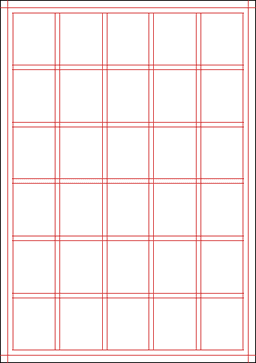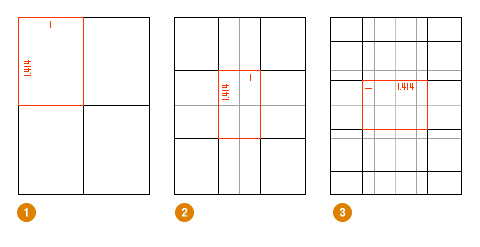This week in our EGD lesson, my group managed to come up with the first draft for our front cover of our newsletter. Basically we were able to put together all the parts of the cover page that we wanted. We wanted to put in the title, the month issue, the name of the mall and a picture of it. A few weeks earlier, we had all gone dowm to 313 somerset to take photos of the mall. However, after looking at all our photos and the different parts of the cover page that we wanted to have, we quickly ran into many problems.
Firstly, the original photo that we took looked like this,
we purposely took it this way because we wanted to show both the name of the mall and the people walking in and out of it. However, we did not want the people to be so clear as it might overshadow the name of the mall which already wasn't that noticeable since it was on glass.
When we tried to put the picture as the background, we realised that either our title or the name of the mall would end up covering the words "313 @ Somerset" in the picture. We tried to fix this problem by cropping away the words in the photo (as seen in the first draft of our layout) but the picture lost it's meaning as the because without the words, people would not be able to tell what mall it was at first glance.
Secondly, Ms Tay also brought up the fact that we should have real people in our photo instead of just the silhouettes of them as it would make it seem as though more people were visiting the mall.
Because of all these problems that we've encountered, we've decided that the best way to fix it would be to change the picture altogether.

.JPG)